GitHub - nicojeske/mousewheel-image-zoom: An Obsidian plugin that enables you to increase/decrease the size of an image by holding down a configurable key (defaults to left alt), hovering over an image in preview mode and scrolling.
An Obsidian plugin that enables you to increase/decrease the size of an image by holding down a configurable key (defaults to left alt), hovering over an image ...
機能
ノート内画像の表示サイズをマウスホイールで調整する。
前提
Obsidianでは、埋め込まれた画像の表示サイズを調整する機能があらかじめ備わっている。
縦線 (パイプ文字) を拡張子の後ろに追記し、表示サイズを指定。
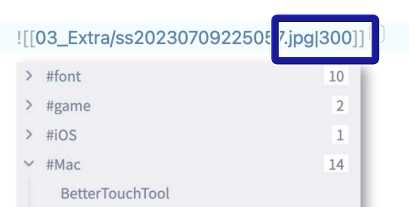
ネット上の画像であればこの位置に同様の文字列を追記する。

使い方
この作業を半自動で行うのが、このプラグインである。
画像の上にマウスポインタを合わせ、Alt(option)キーを押しながらマウスホイールを操作してみよう。

上回転で拡大、下回転で縮小。
最高じゃないか。これで一生パイプ文字とはおさらばだ。
とは言え、キッチリとサイズを指定したいなら手打ちの方が速い場合も多い。またロジクールの無限スクロールのように、クリック感の無いホイール回転を使用している場合は細かな調整が難しい。
何事も使い分けが重要である。
設定
設定画面はシンプルに3項目。
トリガーとするキー、ホイール1クリックごとの変動値、最小の画像サイズを設定可能。
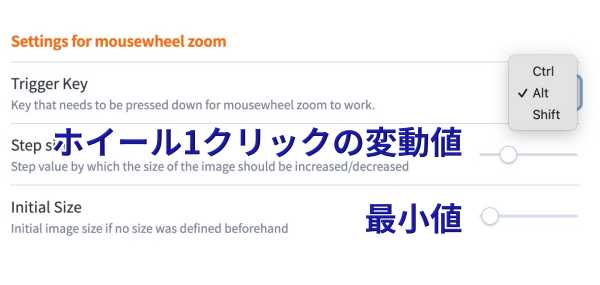
関連
GitHub - noatpad/obsidian-banners: An Obsidian plugin that adds banners to your notes
An Obsidian plugin that adds banners to your notes - noatpad/obsidian-banners
GitHub - ozntel/oz-clear-unused-images-obsidian: Obsidian plugin to clear the images that are not used in note files anymore
Obsidian plugin to clear the images that are not used in note files anymore - ozntel/oz-clear-unused-images-obsidian
GitHub - reorx/obsidian-paste-image-rename: Renames pasted images and all the other attachments added to the vault
Renames pasted images and all the other attachments added to the vault - reorx/obsidian-paste-image-rename

