GitHub - Vinzent03/obsidian-hotkeys-for-templates
Contribute to Vinzent03/obsidian-hotkeys-for-templates development by creating an account on GitHub.
機能
特定のテンプレートファイルを、ホットキーによって直接呼び出す。
特定フォルダに新規作成されたノートに対し、指定のテンプレートを適用する。
使い方
プラグインの設定画面に【設定 > テンプレート】で指定したフォルダの中身 (テンプレートファイル) が全てリストアップされる。
またTemplaterを導入済みの場合、Templaterの設定項目「Template folder location」で指定したパスに含まれるファイルも同様にリストアップ。
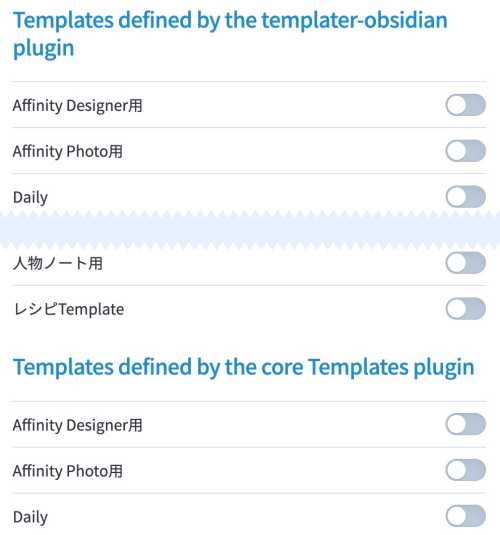
ONにした項目は【設定 > ホットキー】でキーを割り当てられ、直接ホットキーによってその内容を記入できる。
またもうひとつの機能として、特定フォルダの新規ノートにテンプレートを適用するという機能もある。「Add」ボタンを押してフォルダとテンプレートファイルを指定し、セーブしよう。
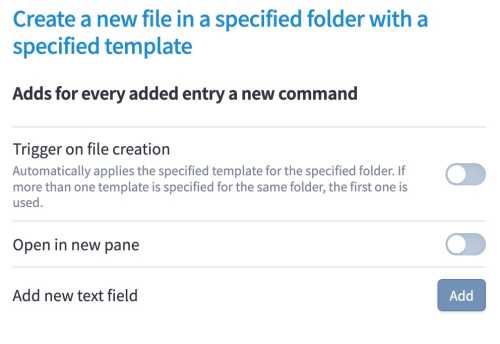
注意点
ただ上記のような機能は他のプラグインでも対応している。Templaterもそのひとつ。
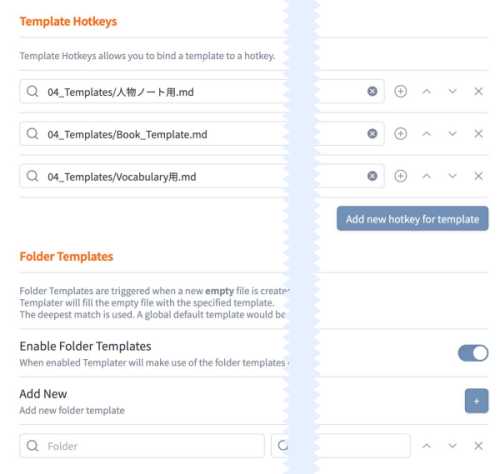
特に理由が無ければ、このプラグインを別で導入する意味は薄いかもしれない。
関連
GitHub - SilentVoid13/Templater: A template plugin for obsidian
A template plugin for obsidian. Contribute to SilentVoid13/Templater development by creating an account on GitHub.
GitHub - pjeby/hotkey-helper: Easily see and access any Obsidian plugin's options pane or hotkey assignments (including conflicts) from the Community Plugins tab
Easily see and access any Obsidian plugin's options pane or hotkey assignments (including conflicts) from the Community Plugins tab - pjeby/hotkey-helper
GitHub - farux/obsidian-auto-note-mover: This is a plugin for Obsidian (https://obsidian.md).
This is a plugin for Obsidian ( - farux/obsidian-auto-note-mover

